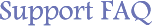
How to purge old fax documents
Link: http://www.extracomm.com/Extracomm/FAQ.NSF/FAQs/dc39fa33ed5d92c448256eeb000d49b5Apply to: ExtraFax for Domino
Last Modified Date: 09/05/2013
For ExtraFax 6.5 and newer versions, you can use the ExtraFax Archive feature to delete those old fax documents.
For versions earlier than ExtraFax 6.5, you can simply write a Notes scheduled agent in your ExtraFax Post Office database to purge the old fax documents.
Example: create a schedule agent for purging those Received Faxes/Completed Faxes/Sent Fax Logs, which have not been updated since the last 30 days.
Step 1 - create a new scheduled agent "PurgeOldFaxes", with the following formula:
@If((@Adjust(@Modified;0;0;30;0;0;0) < @Now);
@If(Form = "FRecvLog"; @DeleteDocument;
Form = "FSendLog"; @DeleteDocument;
FaxQStatus = "Done"; @DeleteDocument;
FaxQStatus = "Cancelled"; @DeleteDocument;
@Success);
@Success);
SELECT @All
Step 2 - Enable the agent and schedule it to run daily or weekly