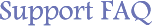
Specify the primary OCR language for ExtraFax to generate searchable PDF files with Adobe Acrobat
Link: http://www.extracomm.com/Extracomm/FAQ.NSF/FAQs/ed0a5ae7224cd51f48257f680021dcfcApply to: ExtraFax for Domino
Last Modified Date: 11/05/2018
Perform the following steps on your ExtraFax server machine:
1) Under the Domino/Notes program directory, open a file called "ExOCRAcr.ini" with a text editor.
2) In the file, modify the "language" parameter from the default value "English (US)" to one of the supported languages, e.g. language=German
| Support Languages |
Basque
Brazilian Portuguese
Bulgarian
Catalan
Chinese (Simplified)
Chinese (Traditional)
Croatian
Czech
Danish
Dutch
English (UK)
English (US)
Estonian
Finnish | French
Galician
German
Greek
Hebrew
Hungarian
Italian
Japanese
Korean
Latvian
Lithuanian
Macedonian
Maltese
Norwegian | Nynorsk
Occitan
Polish
Portuguese
Romanian
Russian
Serbian
Slovak
Slovenian
Spanish
Swedish
Swiss German
Turkish
Ukrainian |
3) Save the file.