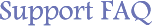
How do I implement the Billing System included in ExtraFax?
Link: http://www.extracomm.com/Extracomm/FAQ.NSF/FAQs/d2e25df47f8486de482564fb00308cc7Apply to: ExtraFax for Domino
All versions
Last Modified Date: 07/11/2007
Depending on what kind of information you need:
1) if you want a simple usage summary by user, you could simply switch to Billings & Accounting -> Billings by Users view. It gives you a list of fax transmissions by users.
2) if you want a full-fledged billings system i.e. calculate the charge per fax transmission, then you need to perform a number of setup steps as mentioned below:
1. At
Billings & Accounting -> Billings Code, Setup Billings Codes e.g. Accounts Dept, MIS Dept. User can either type in or pick up from this pre-defined keyword lists (from the Fax Options dialog box).
2. At
Server Administration -> Carrier Table, Create a Carrier Document and define the access code e.g. 011 for AT&T.
3. At
Billings & Accounting -> Access Hours, Create an Access Hours table which list the pricing structure for your carrier e.g.
 | Monday - Friday | Saturday | Sunday |
| 8:00am - 5:00 pm | Standard | Economy | Discount |
| 5:01pm - 11:00am | Economy | Discount | Discount |
4. At
Billings & Accounting -> Access Charges, Create an Access Charges table for each destination country levied by your carrier e.g. to make a call to UK via AT&T service,
 | Standard | Economy | Discount |
| First 1 minute: | $2 | $1.5 | $1 |
| Unit of Increment after 1st min: | 6 secs | 6 secs | 6 secs |
Charge(s) per
Unit of Increment: | $0.7 | $0.7 | $0.7 |
5. At
Billings & Accounting -> Access Charges, Click
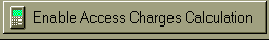
to enable the Calculate Charge agent.