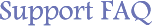
Extrafax-1085: Eccezione catturata
Link: http://www.extracomm.com/Extracomm/FAQ.NSF/FAQs/6902f13fb2ea2631482578bf0017a1f6Apply to: ExtraFax for Domino
All versions
Last Modified Date: 06/30/2011
Problem:
========================================
When starting up ExtraFax, the following error messages display on the Domino/ExtraFax console:
28/03/2011 17.57.08 Extrafax: Scanning for fax devices, please wait...
28/03/2011 17.57.11 Extrafax Exception trapped while scanning fax devices
28/03/2011 17.57.11
Extrafax-1085: Eccezione catturata
28/03/2011 17.57.20 Extrafax-1070: Terminato
Solution:
========================================
This error occurred on some of the machines with Windows OS in Italian language and Brooktrout device for unknown reasons.
A possible workaround of this issue is disabling auto-detection of fax devices during ExtraFax start-up:
(extrafax.nsf -> Server Administration -> Server Configuration document -> General tab -> Disable Fax Device Detection -> Yes)
In such case, you may have to create the ExtraFax Port Control documents for your Brooktrout fax ports manually (if they do not already exist):
- Server: <your ExtraFax server name>
- Description: Brooktrout port
- Switch: On
- Class: Brooktrout TR1034 / TruFax / SR140
- Mode: Send & Receive / Send Only / Receive Only
- Port Name: <CHN0 for the first port, CHN1 for the second port, and so on>