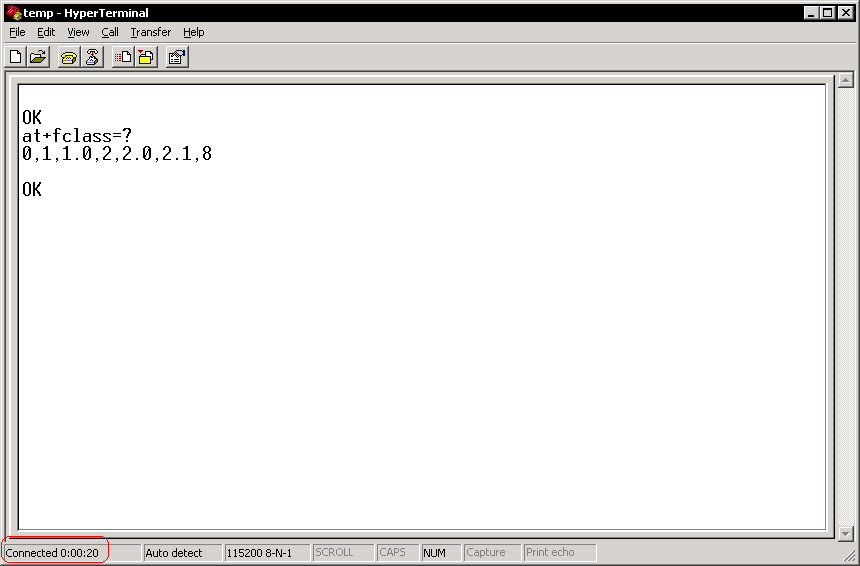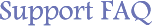
How to determine which fax classes are supported by your fax modem?
Link: http://www.extracomm.com/Extracomm/FAQ.NSF/FAQs/27b7c056fb6ffd2f852570c000682ea1Apply to: ExtraFax for Exchange; ExtraFax for Domino
All versions
Last Modified Date: 07/24/2013
1. Shutdown ExtraFax
2. Open HyperTerminal program
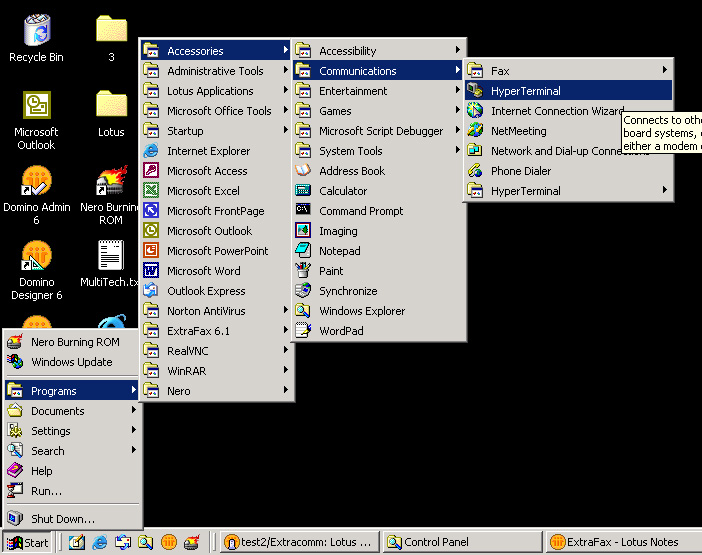 3. Type an arbitrary name into the "Name" field, and then press "OK".
3. Type an arbitrary name into the "Name" field, and then press "OK".
 4. Choose your modem in the "Connect using" selection list.
4. Choose your modem in the "Connect using" selection list.
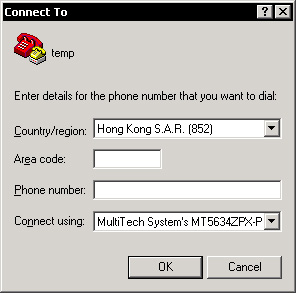 5. If the COM port is not already in used, please type "ate1", and then press "Enter" key. Normally Hyper Terminal will response with "OK", while the status bar in the bottom-left corner will display as "Connected".
If it is shown as "Disconnected", the COM port may be in used by another application or system services, so HyperTerminal can't connect with the modem.
6. Type "at+fclass=?" and then "Enter" key, normally HyperTerminal will response with the list of supported fax classes of your modem (e.g. 1, 2, 2.0 means your fax modem can support Fax Class 1, 2, and 2.0 respectively).
5. If the COM port is not already in used, please type "ate1", and then press "Enter" key. Normally Hyper Terminal will response with "OK", while the status bar in the bottom-left corner will display as "Connected".
If it is shown as "Disconnected", the COM port may be in used by another application or system services, so HyperTerminal can't connect with the modem.
6. Type "at+fclass=?" and then "Enter" key, normally HyperTerminal will response with the list of supported fax classes of your modem (e.g. 1, 2, 2.0 means your fax modem can support Fax Class 1, 2, and 2.0 respectively).