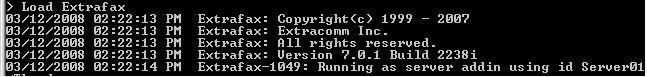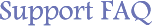
Is it possible to improve the quality of the image generated by the ExtraFax Native Printing (Attachment Rendering) process?
Link: http://www.extracomm.com/Extracomm/FAQ.NSF/FAQs/08b725fbac0739e54825740a00148101Apply to: ExtraFax for Domino
7.0 or above
Last Modified Date: 08/31/2020
Important: For rendering PDF Attachments with Ghostscript
We recommend using Ghostscript for rendering PDF attachments, as it can generate better rendered images and reduce the chance of having printing errors.
This is a feature introduced since ExtraFax 2.3 for Exchange and ExtraFax 9.0.1 for Notes/Domino.
In order to use this feature, you will have to download and install Ghostscript onto your ExtraFax server machine, and then configure the settings of your ExtraFax server for enabling it.
Please refer to the ExtraFax Administration Guide for details about the configuration. |
For rendering other types of attachments, please try the following steps:
1) Shutdown ExtraFax by typing "tell extrafax quit" at the Domino server console. If ExtraFax server is installed in workstation mode, press "CTRL-C" to shut it down
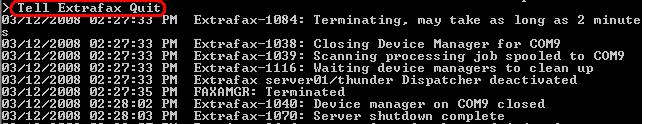
2) In Windows, click the
Start button ->
All Programs ->
Printers and Faxes -> and right-click the
"Any2Fax" printer and select "
Properties"
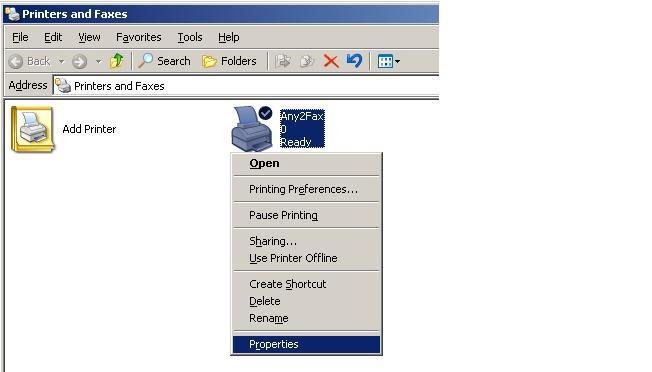
3) On the
General tab, select
Printing Preferences.
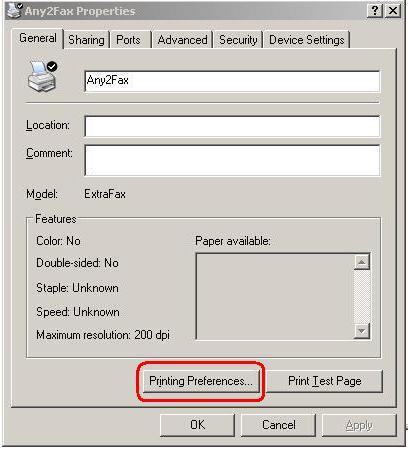
4) On the
Layout tab, click
Advanced.
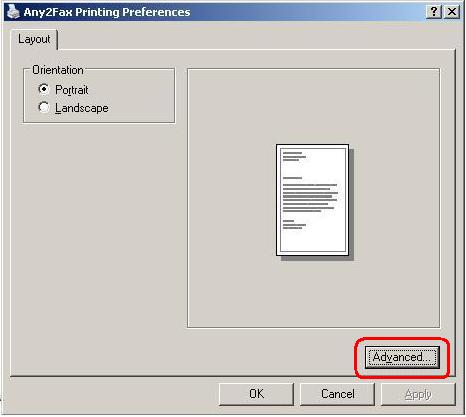
5) Under
Document Options, proceed to
select "Halftoning -> Super Cell" and click
OK
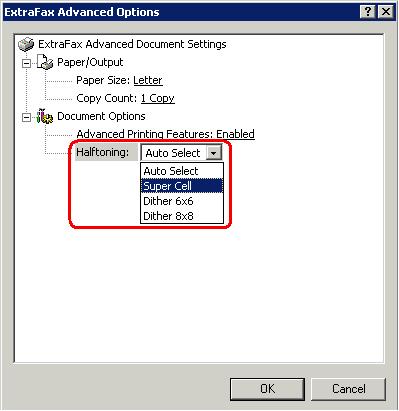
6) Proceed to select the
Advanced tab and click on the
Printing Defaults button

7) On the
Layout tab, click
Advanced.
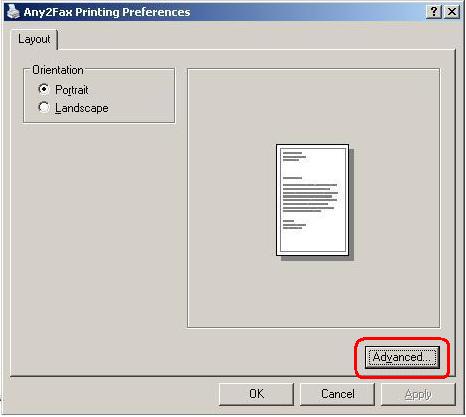
8) Under
Document Options, proceed to select the "
Halftoning -> Super Cell" and click
OK as necessary in order to confirm all selections.
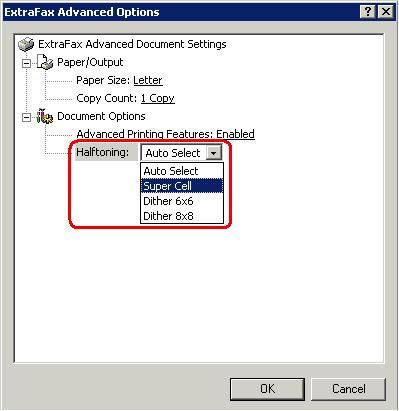
9) Start ExtraFax by typing "load extrafax " at the Domino server console. If ExtraFax server is installed in workstation mode, select the appropriate menu shortcut or batch file that you normally use the start the ExtraFax server.