ExtraFax 8.5 is available for download now!


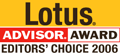


New Product Announcement - June 1, 2012
Extracomm Inc. is proud to announce the availability of ExtraFax 8.5. This new major release contains many innovative new features, essential enhancements and critical fixes as described below.
What's New in ExtraFax 8.5
* New features and enhancements - This version contains the following useful new features and enhancements:
- A brand new Remote Port feature allows ExtraFax Server to communicate with ExtraFax Remote Port Server via TCP/IP for sending and receiving fax/SMS/MMS through remote ports.
- Capable of running multiple instances of ExtraFax Server on a single computer.
- Support the use of MultiModem iSMS for texting.
- Allow multiple codes to be specified in an Inbound Routing document.
- A new option for Junk Fax Protection Rule - DID/DTMF not explicitly defined in any Inbound Routing documents.
- Support the latest Brooktrout 6.5.0 drivers.
- Ability to specify IP Gateway Address in the Port Control document for a Brooktrout FoIP port.
- Avoid sending unnecessary duplicated monitoring probes and alerts.
- For those outbound faxes submitted by SMTP clients, Unicode characters specified in the To field can now be displayed properly in the resulting fax content.
- A new reserved field is supported to force rendering any table border, even if the border has zero width.
- ExtraFax Console: enhanced user interface and can now display statistic charts.
- iNotes Integration: users can select fax addresses by using the Fax Address dialog box when composing faxes.
- iNotes Integration: support for Domino 8.5.2 & 8.5.3 (Full or Lite mode).
* New fixes and updates - ExtraFax 8.5 contains several fixes and updates since ExtraFax 8.0.1:
- Better mechanism to determine whether to use mail.box or mail1.box for sending emails.
- Prevent marking a received fax as "Routed" in case of failure in opening the server's mail box.
- Set "Any2Fax" as the default printer automatically before rendering fax attachment.
- Enhanced mechanism to determine which PO database replica should be used when a clustered ExtraFax server starting up.
- Fixed a bug introduced in ExtraFax 8.0.1 which let Mail-in Database Loopback and Mail-in Database Faxing not work.
- Avoid having error if recipient string contains blank line, leading @ symbol or trailing @ symbol.
- Fixed a bug which caused the "Notification for New Non-Routed Fax(es)" not work on some machines.
- It is now possible to enable blacklist/whitelist checking based on both blacklist/whitelist field and file.
- Fixed a bug in potentially assigning outbound fax jobs to ports that are not listed in the specified Preferred Ports for processing.
- Addressed incorrect page count being set when faxing with Brooktrout fax boards or SR140 under certain situation.
- When trying to receive a fax, avoid Dialog fax port from retrying 3 times after the sender side has already disconnected.
- Avoid potential endless loop of "Some other return code from AT+FRH=3 [4]" when receiving faxes by Class 1 fax modem.
- Addressed an issue in which SMS jobs got assigned to a fax port.
- Prevent SMS port from having "+CMS ERROR: 500" under certain situation.
- SMS port is now able to make use of the port speed as specified in the SMS Port Control document.
- Addressed a problem in downloading MMS with empty body content.
- Updated the logic of "Applicable Number of Digits in the Number" in Fax Number Translation for handling recipient fax number with extension (e.g. 87654321$1234).
- After pressing the "Resubmit" button to resend a fax, the resulting resubmit form will launch faster.
- Attachment caption in outbound faxes will now be rendered properly, even the attachments are added by using Notes client 8.5.x.
- After modifying the "Skip Attachment Icon" option in Server Configuration document, the change will now be applied immediately without the need of restarting ExtraFax.
- Avoid having incorrect "ExtraFax-1026: Multiple outgoing line available in ExtraFax or ExtraFax/Pro only" error when an UltraList/Lite license is in used.
- Resolved problem in loading the ExtraFax Bot.
- Updated Coverpage Wizard to avoid program termination when performing cleanup task.
- Addressed an issue in which the Move Up & Move Down buttons in Junk Fax Protection view do not work as expected.
- Updated the Junk Fax Protection view to display its action buttons properly.
- Fixed problem in expanding/collapsing the left navigation menu when using with Chrome or Safari browser.
* Discontinued support of hardware devices:
The following devices are no longer supported beginning with ExtraFax 8.5:
| Unsupported Device | Suggested Replacement |
| Nokia Symbian mobiles (for MMS) | Any GPRS modem, e.g. MultiTech MultiModem GPRS |
The following fax boards are no longer supported beginning with ExtraFax 8.0:
| Unsupported Device | Suggested Replacement |
| Legacy Non-RoHS Compliant Brooktrout TruFax Analog and TR114 | Brooktrout TR1034 |
| GammaLink | Any ExtraFax supported fax board, e.g. Brooktrout TR1034 |
| Donjin | Any ExtraFax supported fax board, e.g. Brooktrout TR1034 |
For new installation, please:
1. Follow the installation instructions mentioned in
ExtraFax Installation Guide.
How to upgrade from a previous version of ExtraFax:
Important: Please make sure you have a valid
ExtraFax 8.5 license key before upgrading. License keys from any previous version are not compatible.
You can upgrade to this version if you have purchased our
Maintenance Plus Plan.
Please kindly contact our Authorized Reseller or Extracomm Sales Team at sales@extracomm.com for maintenance plan pricing.
* SMS/MMS port is under license (port/channel) control.
For ExtraFax Enterprise and Standard licenses, SMS/MMS port will be counted as one fax board channel.
For ExtraFax Lite and UltraLite licenses, SMS/MMS port will be counted as one fax modem port.
Upgrade Procedure:
1. Backup your existing extrafax.nsf and make note of any customizations. In advance of upgrading ExtraFax you should make sure that the design elements in your extrafax.nsf are not marked as "Prohibit design refresh or replace to modify"), otherwise the database design upgrade process may not complete properly.
2. For Brooktrout fax board users, backup the following files from Domino/Notes program directory (Brooktrout 4.9.1 or earlier version drivers), or from C:\Program Files\Brooktrout\Config directory (Brooktrout 5.2 or greater version drivers).
- bchanmap.cfg
- btcall.cfg
- btna.cfg
- callctrl.cfg
- digital.cfg
- isdn.cfg
(Skip a particular file if it does not exist)
3. For users of Brooktrout TR1034/TruFax/SR140, if you are currently using Brooktrout 4.7.1 - 6.4.0 driver, please download and reinstall with the latest Brooktrout 6.5.0 driver.
http://www.extracomm.com/Extracomm/ECDownload.nsf/www/BT650INSTGuide
4. Run the ExtraFax setup program to start installing the latest version of ExtraFax. You can perform in-place upgrades. There is no need to un-install the previous version of ExtraFax before installing ExtraFax 8.5.
5. You will now be prompted to specify the ExtraFax license key during the ExtraFax Server installation process.
6. Following the installation of ExtraFax, when you start ExtraFax it will automatically upgrade the design of extrafax.nsf
(Highly Recommended) if you have chosen to do so as prompted in the setup program.
7. Following the completion of the automatic design upgrade, manually apply any previous database customizations (if any) to the post office database if necessary.
8. You can manually update the database title from the Basics tab of the Database Properties box to reflect the updated version of ExtraFax.
9. Restart the ExtraFax server and test to confirm that it is running normally.
Related Links:
Download ExtraFax 8.5
Maintenance Plan Descriptions
List of Resellers
ExtraFax Product Page